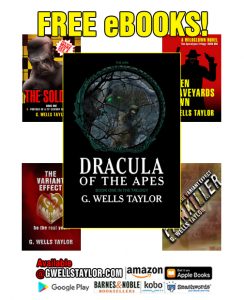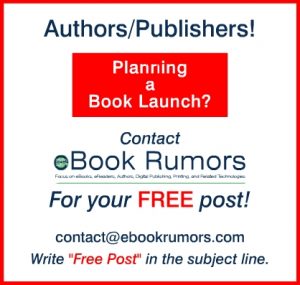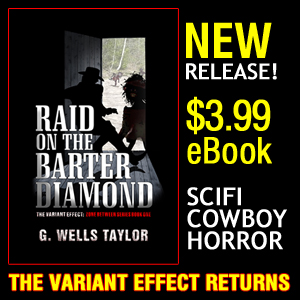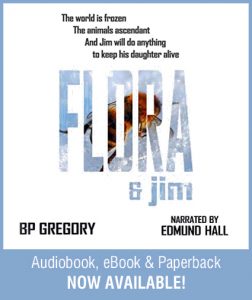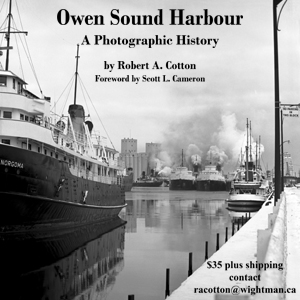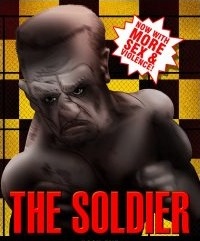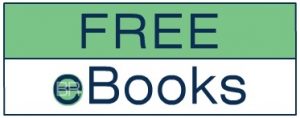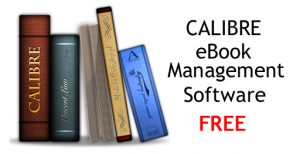The Big Money has some interesting facts and figures about the eBook Revolution that while debatable still bode very well for the already exploding market. While polls can be undependable, they’re still good at giving a rough sketch of public opinion. I’ll reserve my final judgment until the mainstream audience has their hands on these devices en masse, and develop trends of their own.
Jun 05
Kobo eReader best machine for $150 or Less
Viral Social has a post declaring the Kobo eReader the BEST eBook Reader for $150 or less. Check out the full story here. They’re saying it’s a perfect match for University and College students.
Jun 04
Independent Authors and the eBook Revolution
Here’s a link to an excellent article at the Wall Street Journal that investigates the impact of the eBook Revolution on independent authors, publishers and the traditional publishing industry. The accessibility of digital publishing has allowed the vast army of independent authors to circumvent the traditional “member’s only” mindset and publish their work directly for consumption through various online publishing platforms. An action that is quickly leaving the traditional publishing world in the cold.
I get a kick out of a quote in the article where author and lecturer Seth Godin predicts a two-tier eBook market defined by titles that are “branded/highquality” and “cheap/good enough.” It’s nice to have the power to judge, but the gist of the article seems lost on Godin. The whole idea is digital publishing platforms can provide an even playing field that will invalidate old market controls of the kind he suggests. The readers will decide what they want to read in the way they always have. Sure there are market forces (tricks) like advertising, perceived scarcity and limited selection but one look at the crumbling publishing industry will show you how sustainable that approach was.
Readers, like always, will take the time to browse for titles that capture their imaginations. The primary difference now is they’ll have selection never experienced before linked to authors that might have been left to obscurity by the publishing juggernauts of old.
Readers will decide what is high-quality whether it bears a brand (and accompanying high cost) or not.
Jun 03
Borders Announces a $119.99 eBook Reader.
Here’s a link to MarketWatch where you’ll find a Borders’ press release announcing the book giant’s plans to dive into the eBook Revolution. Not only are they forging ahead with links to Kobo’s eBook Store and low-priced eReader, Borders is planning to release a $119.99 eBook Reader to fit into a “good, better, best” suite of hand-held devices designed and priced to each reader’s taste.
The $119.99 Aluratek Libre eBook Reader uses Reflect Light LCD technology in its 5-inch black and white screen that allows super-fast page turns without backlighting. I’m interested to see this technology in action because it brags about being soft-on-the eyes without E Ink’s reported flickers and flashes during page transitions.
That “good, better, best” selection is just the thing we need to throw the eBook Revolution into high gear.
Jun 02
Asus Eee Tablet – eBook Reader and Drawing Tablet
A special thanks to Jorgen for digging up this little gem. CNet.uk has a story about the Asus Eee Tablet. Upon reading, we’re immediately reassured that this Eee Tablet is not a portable PC or tablet like the iPad.
Instead, it’s an eBook reader and digital notepad all in one. Very sweet idea that reports suggest will cost in the $200 to $300 range. Additionally, the Eee Tablet’s E Ink display can outpace eBook readers on the market with its 0.1 second refresh rate. With offered stylus and ability to sense 2,450dpi of pressure, the Eee Tablet allows you to sketch in black and white as well.Â
Its 2 megapixel camera is just icing on the cake.
The Asus Eee Tablet is an interesting looking device that could catch on if they can keep the price down. Check out the specs and picture here.
Jun 01
2 Million iPads Sold. eBook Reader Sales to Peak in 2014.
Well we’ve got a couple of interesting bits of news (or is it rumor?). Apple announced the sale of its 2 millionth iPad since its launch April 3rd. Read the story here at CNN.
And Jorgen dropped off a link to a story at MobilitySite that talks about the future sales trends for eBook Readers. Check that out here. I’m sure their exact figures are open to interpretation, but the trend sounds like a logical progression as the eBook Revolution evolves. I think we’ve already talked about the eventual split in eBook Reader design and usage: one branch toward more expensive multi-function devices, and the other over to low-priced, read-only devices like Kobo eReader. Any way you look at it, eBooks are here to stay.
May 31
$100 Tablets are Coming!
Jorgen stopped by with a link to another exciting find. The Financial Times technology section is talking about a wave of low priced tablets that are expected over the coming year. This development will threaten iPad’s coveted lead in the lucrative full-color, multi-function tablet market. The article says the start of this low-priced invasion will begin when a $100 tablet is launched at the Computex (trade show) in Taiwan.
May 30
eBook Readers in the Office
May 29
Barnes and Noble’s eReader App for iPad.
Take this link over to ZDNet if you’re interested in Mobile Gadgeteer reporter Matthew Miller’s first look at Barnes and Noble’s eReader App for iPad.
Again, I want to take my hat off to B&N for embracing the eBook Revolution, and to Apple too, for allowing this feature and the broader selection of titles it will give readers.
May 28
iPad goes International
Read CNN’s coverage of the iPad’s International launch here. Apple’s color touch-screen tablet and newcomer to the eBook Revolution goes on sale in Canada, UK, Switzerland, Spain, France, Italy, Germany, Australia and Japan. That’s an impressive launch for the machine that also functions as web browser, movie player and video game platform. The machine is perfect for people who are willing to pay a little more to add multi-function to their eBook reading experience.